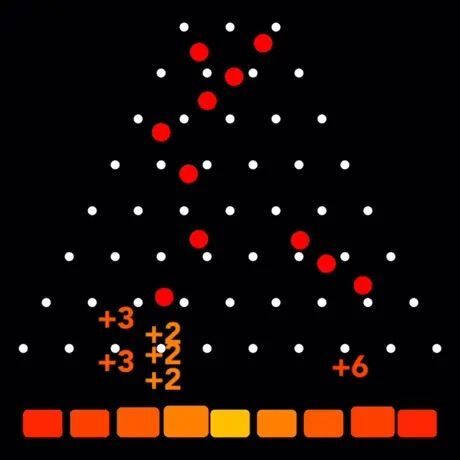
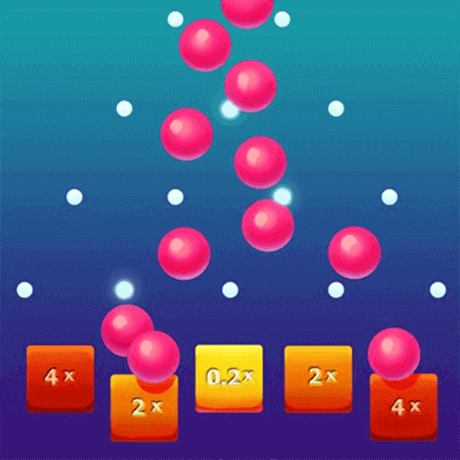
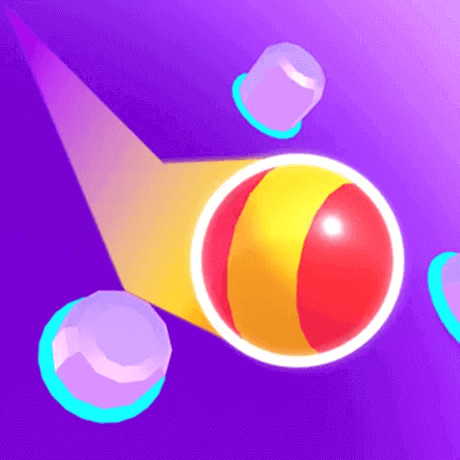





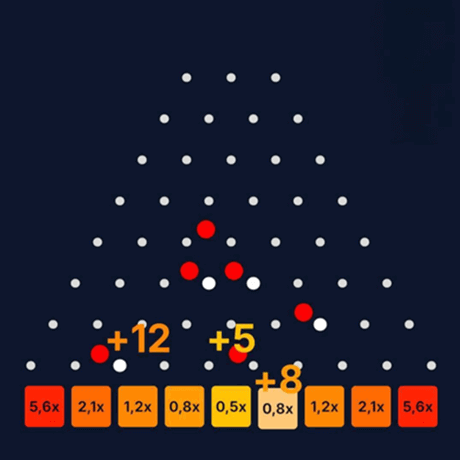
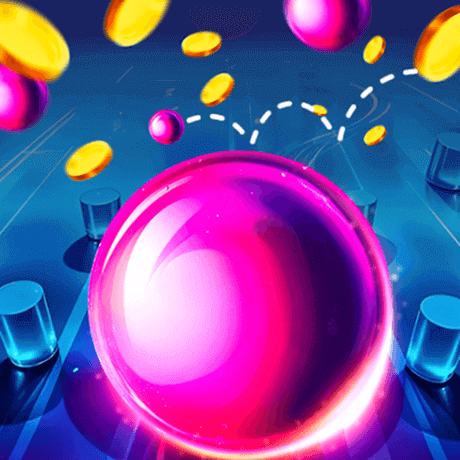





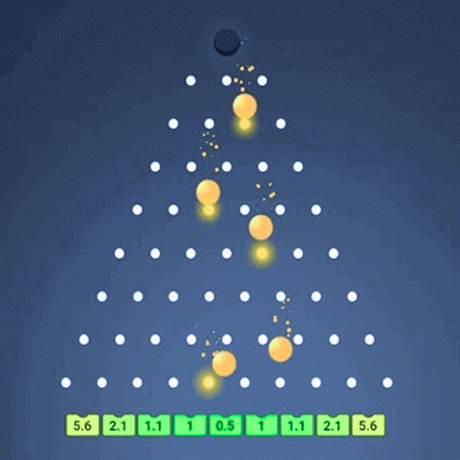
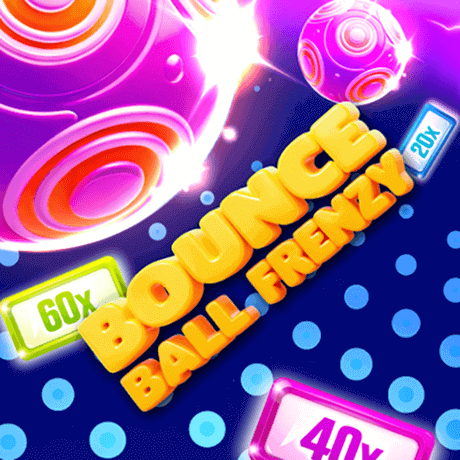
Plinko is a casual game where physics meets chance. A ball is dropped from the top of a vertical board, bounces off pegs on the way down, and eventually lands in one of the slots at the bottom. The path it takes changes every time, which gives the game a random, satisfying quality. There’s nothing to predict or control once the ball is released — and that’s part of the appeal.
Over time, Plinko moved from television screens to mobile devices. Now it’s available in dozens of apps designed for quick, low-stress play sessions. The format stays simple and works well across smartphones and tablets, whether you’re using Android, iPhone, or iPad.
What Is Plinko?
Plinko first appeared on the game show The Price Is Right, where contestants dropped chips down a peg-filled board hoping to hit the highest-value slot. It was unpredictable, visual, and easy to follow — which made it ideal for turning into a mobile game.
In app form, the concept stays the same. A ball falls through a maze of obstacles and ends up in one of several possible zones. No tutorials are needed, and there are no long loading screens or complex menus. You just open the app, tap to drop the ball, and watch what happens.
The randomness is what makes it fun. Even when you release the ball from the same position, the final result varies slightly. That unpredictability gives the game replay value, even without levels or progression systems. Most apps lean into this simplicity and build quick, satisfying rounds designed for short play sessions.
Features of Plinko Apps
Plinko apps are built to run smoothly on most modern devices — from basic smartphones to large-screen tablets. They don’t need much processing power or storage, which makes them lightweight and easy to install. A typical app takes up less than 200 MB and works without noticeable lag on devices released in the last five to six years.
The interfaces are kept minimal. Most games use just one or two buttons, and everything else happens automatically. Animations are fluid, and many apps add small visual effects like particle trails, bounce sounds, or slight vibrations when the ball hits a peg. These touches make the experience more dynamic without adding complexity.
Many versions allow simple visual customization. Players can often pick a different background color, change the ball style, or adjust peg shapes. While these settings don’t affect gameplay, they make the game feel more personal.
Across platforms, the focus remains on short, repeatable rounds. That’s what makes Plinko apps appealing — they’re fast, clear, and satisfying to play in just a few taps.
Plinko Gameplay Features
The core gameplay in Plinko apps is built around a single action: dropping a ball and watching where it lands. But within that simple mechanic, developers often introduce small variations to keep players engaged.
Some versions use a basic point system where each slot has a different value. Others include mini challenges like reaching a target score within a set number of drops or unlocking special effects after a series of wins. There are also apps that offer endless mode — the ball keeps falling through multiple boards stacked vertically.
Customization features are common. Players can sometimes adjust the number of pegs, tweak the layout of the board, or select a specific drop point. Some apps even include sound themes or visual skins that respond to the ball’s movement.
What stays consistent is the length of each round. Most sessions last under 30 seconds, making Plinko ideal for quick breaks or low-focus play. Whether you’re using a phone or tablet, the controls remain simple: one tap starts the round, and the rest is pure motion.
How to Install Plinko Apps
Plinko games are available in all major app stores. Searching for keywords like “Plinko,” “ball drop,” or “peg board” usually brings up a list of arcade-style apps based on the same principle.
Before downloading, it’s worth checking a few things:
- The app’s rating and number of installs — higher-rated apps tend to run more smoothly.
- The last update date — apps that are updated regularly are more likely to stay compatible with newer devices.
- Required permissions — most Plinko apps ask only for basic access like sound or notifications.
Installation itself is quick. Once the app is on your device, there’s usually no need to sign up or create an account. Most games launch straight into play mode or offer a quick setup screen to choose game speed, board style, or drop position.
Internet access is only needed during the initial download or when the app uses ads or sync features. Otherwise, most Plinko apps run offline with no problems.
Most Popular Plinko Apps
Among the many available titles, a few Plinko apps consistently attract positive reviews for their design, reliability, and overall feel. These versions stay close to the classic format but often include small upgrades — better visuals, extra game modes, or themed boards.
| Name | Size | Rating | Platforms | Last Update |
|---|---|---|---|---|
| Plinko Drop 3D | 132 MB | 4.5 | iOS, Android | February 2025 |
| Gravity Ball: Plinko | 120 MB | 4.4 | iOS, Android | March 2025 |
| Peg Board Bounce | 140 MB | 4.6 | Android | January 2025 |
| Plinko Master HD | 150 MB | 4.3 | iOS | April 2025 |
Each of these apps keeps the same “drop and watch” gameplay while adding light features like combo bonuses, customizable skins, or background soundtracks. Some include level progression with traps or obstacles that change the board mid-drop.
Players often highlight the smooth interface, short loading times, and low battery usage. On tablets, the wider screen makes the animation more satisfying. On phones, quick loading and single-tap controls make the games ideal for commuting or waiting in line.
Common Issues and How to Fix Them
Although Plinko apps are designed to be simple, technical issues can still happen — especially on older devices or after a system update. Most of these problems are minor and can be fixed in a few steps.
- The app won’t open. This can happen if the device’s system is outdated or if background apps are using too much memory. Restarting the device, updating the system, or reinstalling the app usually solves it.
- Game lags or freezes. Plinko games aren’t resource-heavy, but older hardware might struggle with effects or animations. Lowering in-app graphics settings, if available, or clearing unnecessary apps from memory can help improve performance.
- Progress isn’t saved. Some apps store data only on the device. If the game is deleted, progress may be lost unless there’s cloud sync or account login. Look for a backup option in settings if keeping your results matters.
- Sound not working. Make sure the phone or tablet isn’t muted. Also check in-game settings — some apps start with sound off by default.
- No updates available. If the app hasn’t been updated in several months, support may have stopped. In that case, it’s better to install an alternative version with recent maintenance activity.